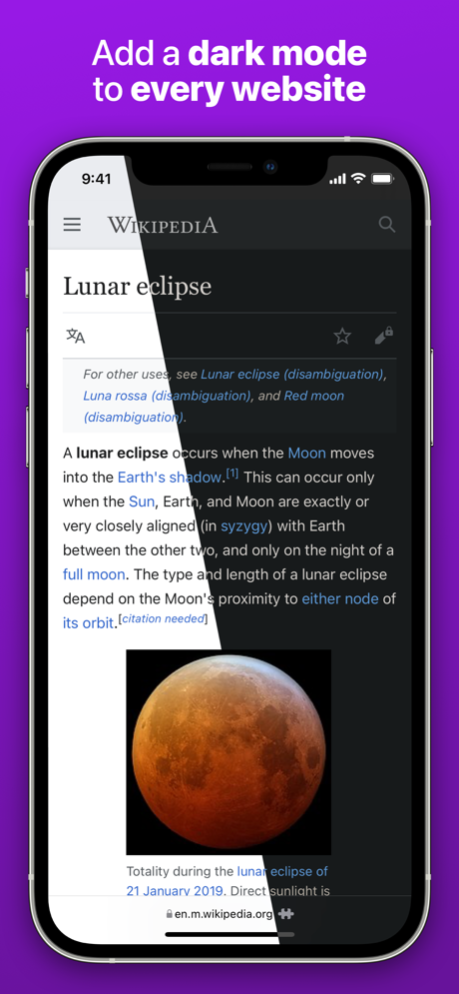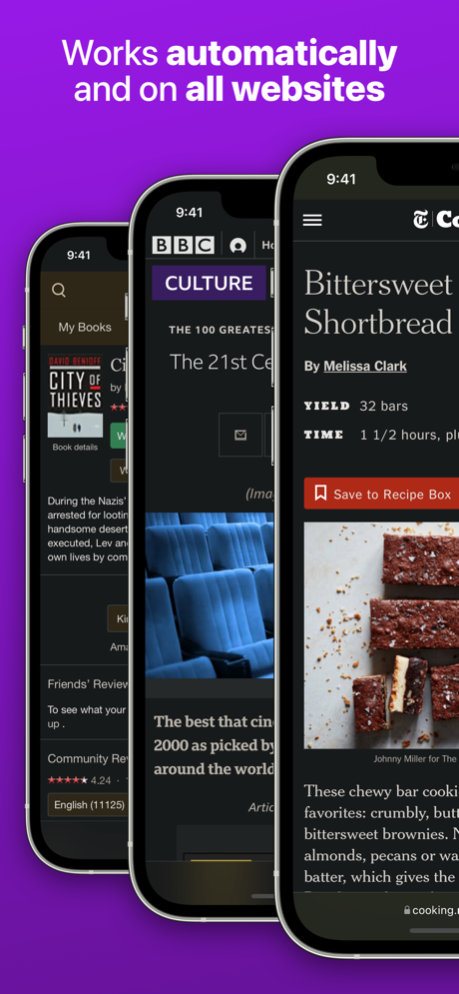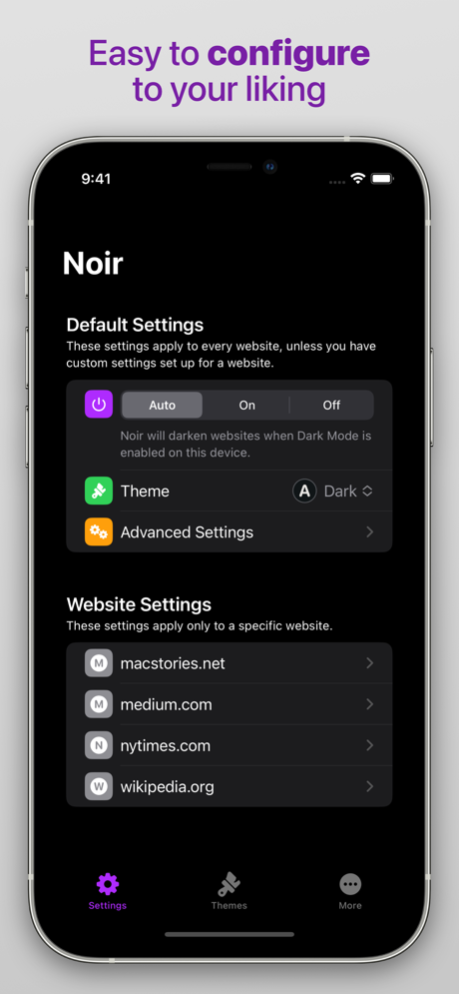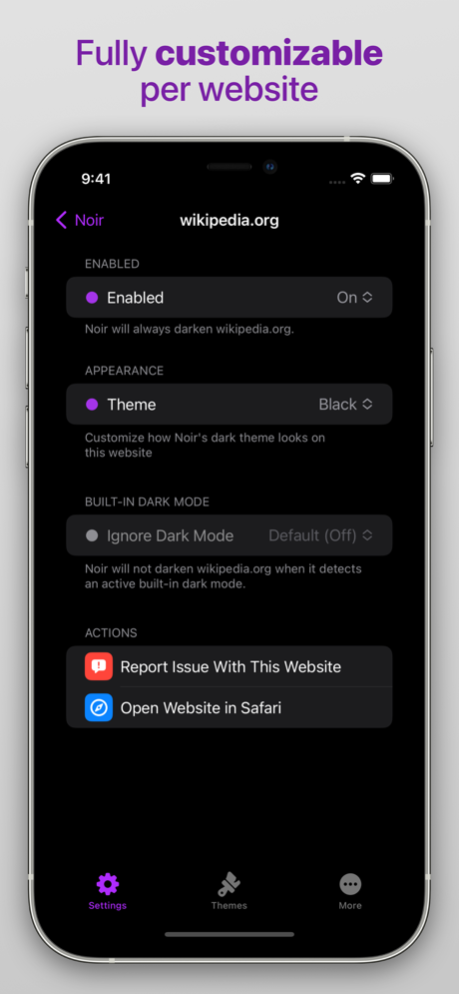Noir - Dark Mode for Safari 2024.1.11
Paid Version
Publisher Description
It makes browsing the web at night so much better. With Noir, you won’t be blinded by bright websites ever again.
And the results look great too. Noir generates a custom dark style for each website you visit, based on the colors that are used on a page. You won’t even notice this happening in the background – that’s how fast it is – but you’ll certainly appreciate the end result: a beautiful dark mode tailored for each website, where contrast is preserved and highlights still pop. And with over 20 built-in themes and the ability to create your own, you can customize the results exactly the way you want.
Noir works with any website you visit in Safari, automatically. By default, Noir is linked to your device’s Dark Mode, so websites will only go dark when you want them to. But you can easily customize this to your liking, even per website. Only want to use Noir on just a few specific websites? Sure thing! Disable Noir on some websites? No problem!
Built from the ground up for iOS and iPadOS, the app feels right at home on your device. It supports the brand new Safari web extension feature, which means there’s no need to manually activate it every time you load a new page. The app also tightly integrates with system features such as Shortcuts, Focus Filters, and Widgets to fully integrate Noir in all your workflows. And your settings are automatically synced to all your devices using iCloud.
And just as importantly, Noir takes your privacy seriously: it doesn’t collect any of your browsing data. Period.
Noir is made by an indie iOS developer. It does not include any subscriptions or ads. Buy Noir once, use it forever.
Notes:
• Found a website where Noir’s dark mode doesn’t look just right? Let me know by reporting it. The app will be frequently updated to address issues that are reported.
Privacy Policy:
• The Noir extension requires access to the websites you visit to analyze the existing style of the page and to override it with Noir's dark style.
• Noir never collects your browsing data. The only data Noir ‘collects’ are your settings, and those will never leave your device or iCloud account.
• You can read Noir’s full Privacy Policy at https://getnoir.app/privacypolicy
Apr 30, 2024
Version 2024.1.11
This update brings some new website improvements, and fixes a bug that was introduced in the last version where, in some circumstances, elements on a website would be covered by a black 'overlay', making it impossible to read the website. Thank you all for submitting these reports, they help me improve Noir with every update!
If you enjoy Noir, please consider leaving a review in the App Store or sharing the app with others. Both help out a ton with spreading the word!
Jeffrey
About Noir - Dark Mode for Safari
Noir - Dark Mode for Safari is a paid app for iOS published in the System Maintenance list of apps, part of System Utilities.
The company that develops Noir - Dark Mode for Safari is Jeffrey Kuiken. The latest version released by its developer is 2024.1.11.
To install Noir - Dark Mode for Safari on your iOS device, just click the green Continue To App button above to start the installation process. The app is listed on our website since 2024-04-30 and was downloaded 32 times. We have already checked if the download link is safe, however for your own protection we recommend that you scan the downloaded app with your antivirus. Your antivirus may detect the Noir - Dark Mode for Safari as malware if the download link is broken.
How to install Noir - Dark Mode for Safari on your iOS device:
- Click on the Continue To App button on our website. This will redirect you to the App Store.
- Once the Noir - Dark Mode for Safari is shown in the iTunes listing of your iOS device, you can start its download and installation. Tap on the GET button to the right of the app to start downloading it.
- If you are not logged-in the iOS appstore app, you'll be prompted for your your Apple ID and/or password.
- After Noir - Dark Mode for Safari is downloaded, you'll see an INSTALL button to the right. Tap on it to start the actual installation of the iOS app.
- Once installation is finished you can tap on the OPEN button to start it. Its icon will also be added to your device home screen.
Program Details
General |
|
|---|---|
| Publisher | Jeffrey Kuiken |
| Released Date | 2024-04-30 |
| Languages | English |
Category |
|
|---|---|
| Category | System Utilities |
| Subcategory | System Maintenance |
System requirements |
|
|---|---|
| Operating systems | ios |
Download information |
|
|---|---|
| File size | 12.79 MB |
| Total downloads | 32 |
Pricing |
|
|---|---|
| License model | Paid |
| Price | $2.99 |
Version History
version 2024.1.11
posted on 2024-04-30
Apr 30, 2024
Version 2024.1.11
This update brings some new website improvements, and fixes a bug that was introduced in the last version where, in some circumstances, elements on a website would be covered by a black 'overlay', making it impossible to read the website. Thank you all for submitting these reports, they help me improve Noir with every update!
If you enjoy Noir, please consider leaving a review in the App Store or sharing the app with others. Both help out a ton with spreading the word!
Jeffrey
version 2024.1.10
posted on 2024-04-18
Apr 18, 2024
Version 2024.1.10
This update brings a new batch of website improvements. Thank you all for submitting these reports, they help me improve Noir with every update!
If you enjoy Noir, please consider leaving a review in the App Store or sharing the app with others. Both help out a ton with spreading the word!
Jeffrey
version 2024.1.9
posted on 2024-03-29
Mar 29, 2024
Version 2024.1.9
Hello! This update of Noir brings a lot of website fixes and improvements. It also includes a new feature that will make some users quite happy:
# Port-specific Website Settings
You can now change Noir's website settings per port of a domain/IP address. If you don't know what that means, the feature is most likely not for you. But if you do know what it means, it's quite likely that this will prove useful for you. To use it, simply open the Noir window in Safari, click on the arrow next to the website's name to select on what level you want to change Noir's website settings, and select the option with the port.
2024.1.8: Fixes Noir sometimes not working on iOS and iPadOS 17.4 in specific circumstances. A lot of people helped me out a ton while I was looking into this issue. Thank you so much to everyone who has helped me, your support was immensely valuable!
2024.1.9: Lots of website fixes and improvements. Thanks everyone for submitting website reports!
Thank you so much for using Noir and your continued support. Please consider leaving a review in the App Store. It really helps and would mean a lot to me!
Jeffrey
version 2024.1.8
posted on 2024-03-09
Mar 9, 2024
Version 2024.1.8
Hello! This update of Noir brings a lot of website fixes and improvements. It also includes a new feature that will make some users quite happy:
# Port-specific Website Settings
You can now change Noir's website settings per port of a domain/IP address. If you don't know what that means, the feature is most likely not for you. But if you do know what it means, it's quite likely that this will prove useful for you. To use it, simply open the Noir window in Safari, click on the arrow next to the website's name to select on what level you want to change Noir's website settings, and select the option with the port.
2024.1.8: Fixes Noir sometimes not working on iOS and iPadOS 17.4 in specific circumstances. A lot of people helped me out a ton while I was looking into this issue. Thank you so much to everyone who has helped me, your support was immensely valuable!
Thank you so much for using Noir and your continued support. Please consider leaving a review in the App Store. It really helps and would mean a lot to me!
Jeffrey
version 2024.1.5
posted on 2024-03-03
Mar 3, 2024
Version 2024.1.5
Hello! This update of Noir brings a lot of website fixes and improvements. It also includes a new feature that will make some users quite happy:
# Port-specific Website Settings
You can now change Noir's website settings per port of a domain/IP address. If you don't know what that means, the feature is most likely not for you. But if you do know what it means, it's quite likely that this will prove useful for you. To use it, simply open the Noir window in Safari, click on the arrow next to the website's name to select on what level you want to change Noir's website settings, and select the option with the port.
2024.1.1: Fixes an issue that prevented Noir from working correctly on some specific older versions of iOS.
2024.1.2: As always, more website fixes!
2024.1.5: More website improvements, and fixes for a few other bugs. Plus improved compatibility with the visionOS version of Noir.
Thank you so much for using Noir and your continued support. Please consider leaving a review in the App Store. It really helps and would mean a lot to me!
PS: Noir is now also available for the Apple Vision Pro! You can find it in the visionOS App Store by searching for 'Noir'.
Jeffrey
version 2024.1.2
posted on 2024-01-29
Jan 29, 2024
Version 2024.1.2
Hello! This update of Noir brings a lot of website fixes and improvements. It also includes a new feature that will make some users quite happy:
# Port-specific Website Settings
You can now change Noir's website settings per port of a domain/IP address. If you don't know what that means, the feature is most likely not for you. But if you do know what it means, it's quite likely that this will prove useful for you. To use it, simply open the Noir window in Safari, click on the arrow next to the website's name to select on what level you want to change Noir's website settings, and select the option with the port.
2024.1.1: Fixes an issue that prevented Noir from working correctly on some specific older versions of iOS.
2024.1.2: As always, more website fixes!
Thank you so much for using Noir and your continued support. Please consider leaving a review in the App Store. It really helps and would mean a lot to me!
Jeffrey
version 2024.1.1
posted on 2024-01-11
Jan 11, 2024
Version 2024.1.1
Hello and happy new year! This update of Noir brings a lot of website fixes and improvements. It also includes a new feature that will make some users quite happy:
# Port-specific Website Settings
You can now change Noir's website settings per port of a domain/IP address. If you don't know what that means, the feature is most likely not for you. But if you do know what it means, it's quite likely that this will prove useful for you. To use it, simply open the Noir window in Safari, click on the arrow next to the website's name to select on what level you want to change Noir's website settings, and select the option with the port.
2024.1.1: Fixes an issue that prevented Noir from working correctly on some specific older versions of iOS.
Thank you so much for using Noir and your continued support. Please consider leaving a review in the App Store. It really helps and would mean a lot to me!
Jeffrey
version 2024.1
posted on 2024-01-10
Jan 10, 2024
Version 2024.1
Hello and happy new year! This update of Noir brings a lot of website fixes and improvements. It also includes a new feature that will make some users quite happy:
# Port-specific Website Settings
You can now change Noir's website settings per port of a domain/IP address. If you don't know what that means, the feature is most likely not for you. But if you do know what it means, it's quite likely that this will prove useful for you. To use it, simply open the Noir window in Safari, click on the arrow next to the website's name to select on what level you want to change Noir's website settings, and select the option with the port.
More exciting updates coming in a future update! Thank you so much for using Noir and your continued support. Please consider leaving a review in the App Store. It really helps and would mean a lot to me!
Jeffrey
version 2023.2.6
posted on 2023-12-07
Dec 7, 2023
Version 2023.2.6
This update of Noir brings a fresh new batch of website fixes! As always, thanks for reporting these!
If you enjoy Noir, please leave a review in the App Store! It really helps and it'd mean a lot to me. Thank you so much!
Jeffrey
======
Here's what new features were added in version 2023.2:
# Interactive Widgets to Control Noir
You can quickly enable or disable Noir right from a widget, and switch themes as well. These widgets are only available on iOS 17 and iPadOS 17.
# Improved Shortcuts Support
Noir now offers default Shortcuts in the Shortcuts, making it even easier to start creating your own Shortcuts for Noir. In iOS 17, these default Shortcuts should also appear in Spotlight when you simply search for Noir.
# Alternative App Icon
There's an all new dark version of Noir's App Icon that you can use instead of the default purple one. Ideal for when you want to keep your Home Screen just as dark as your websites!
# Website fixes and improvements
As always, this update includes a whole bunch of website fixes and improvements based mostly on your reports. Thank you so much for sending these in!
version 2023.2.5
posted on 2023-11-03
Nov 3, 2023
Version 2023.2.5
Hi there! Here's another update bringing a bunch of website fixes. Thanks for reporting these, and my apologies for the otherwise boring release notes!
As always, if you enjoy Noir, please leave a review in the App Store! It would really help me. Thank you so much!
Jeffrey
PS - 2023.2.5 fixes compatibility with some specific other Safari extensions.
PPS - Here's what new features were added in version 2023.2:
# Interactive Widgets to Control Noir
You can quickly enable or disable Noir right from a widget, and switch themes as well. These widgets are only available on iOS 17 and iPadOS 17.
# Improved Shortcuts Support
Noir now offers default Shortcuts in the Shortcuts, making it even easier to start creating your own Shortcuts for Noir. In iOS 17, these default Shortcuts should also appear in Spotlight when you simply search for Noir.
# Alternative App Icon
There's an all new dark version of Noir's App Icon that you can use instead of the default purple one. Ideal for when you want to keep your Home Screen just as dark as your websites!
# Website fixes and improvements
As always, this update includes a whole bunch of website fixes and improvements based mostly on your reports. Thank you so much for sending these in!
version 2023.2.3
posted on 2023-10-18
Oct 18, 2023
Version 2023.2.3
This update for Noir includes a whole bunch of new website fixes and other stability improvements. I hope you like Noir and this update!
As always, if you enjoy Noir, please leave a review in the App Store! It really does help a lot and I'd appreciate it a ton!
Jeffrey
PS - Here's what was added in version 2023.2:
# Interactive Widgets to Control Noir
You can quickly enable or disable Noir right from a widget, and switch themes as well. These widgets are only available on iOS 17 and iPadOS 17.
# Improved Shortcuts Support
Noir now offers default Shortcuts in the Shortcuts, making it even easier to start creating your own Shortcuts for Noir. In iOS 17, these default Shortcuts should also appear in Spotlight when you simply search for Noir.
# Alternative App Icon
There's an all new dark version of Noir's App Icon that you can use instead of the default purple one. Ideal for when you want to keep your Home Screen just as dark as your websites!
# Website fixes and improvements
As always, this update includes a whole bunch of website fixes and improvements based mostly on your reports. Thank you so much for sending these in!
version 2023.2.1
posted on 2023-09-19
Sep 19, 2023
Version 2023.2.1
Hey there! This update of Noir makes the app fully ready for the brand new iOS 17 and iPadOS 17 updates, and includes some great new features for it:
# Interactive Widgets to Control Noir
You can quickly enable or disable Noir right from a widget, and switch themes as well. These widgets are only available on iOS 17 and iPadOS 17.
# Improved Shortcuts Support
Noir now offers default Shortcuts in the Shortcuts, making it even easier to start creating your own Shortcuts for Noir. In iOS 17, these default Shortcuts should also appear in Spotlight when you simply search for Noir.
# Alternative App Icon
There's an all new dark version of Noir's App Icon that you can use instead of the default purple one. Ideal for when you want to keep your Home Screen just as dark as your websites!
# Website fixes and improvements
As always, this update includes a whole bunch of website fixes and improvements based mostly on your reports. Thank you so much for sending these in!
2023.2.1: made the alternative App Icon accessible on iPadOS as well.
Lastly, if you enjoy Noir, please leave a review in the App Store! It really does help a lot and I'd appreciate it a ton!
Jeffrey
version 2023.1.1
posted on 2023-05-11
May 11, 2023
Version 2023.1.1
This brand new update of Noir brings a ton of website fixes and performance improvements. Noir is now even faster and more reliable in darkening your favorite websites.
There's also a few new features and other improvements:
- Added an option to the About screen to reset all settings.
- If you tweak Noir's setting for a specific URL, those settings now also apply to similar URLs with different query parameters. If you're confused by what this means, then this feature probably is not for you, but if you do know, chances are you're going to be quite happy with it :)
- Additionally, if you set up URL-specific settings for a URL that does contain query parameters, you can now clean the URL and strip the parameters in the Noir app.
- The Noir menu in Safari now shows an info notice when you're in Private Browsing Mode, reminding you that if you change the Noir settings of a website, the website will show up in the Noir app.
- Fixed an issue in the Noir app where the app would go back to the main screen when attempting to make changes to themes or keyboard shortcuts.
If you run into any issues with Noir after updating, please reach out to me through the 'Contact Support' option in the Noir app and I'll look into it! This update contains many behind-the-scenes changes, so there is always a chance that I missed something. By contacting me, I can look into it and make sure it gets fixed.
Thank you so much to everyone who sent in website reports and feature requests! I really hope you like this update of Noir. If you like the app, please consider leaving a review in the App Store, that helps a lot. Thanks!
Jeffrey
version 2022.3.5
posted on 2022-12-19
Dec 19, 2022
Version 2022.3.5
Happy holidays! This update of Noir includes a performance improvements and website fixes based on the submitted reports.
If you like Noir, please consider leaving a review in the App Store. It really helps a lot!
Thanks,
Jeffrey
version 2022.2.2
posted on 2022-08-07
Aug 7, 2022 Version 2022.2.2
Hi there! This update of Noir adds a set of great new features that make Noir more customizable than ever before!
# Custom Themes
You can now create your very own custom themes and tweak these exactly to your liking. You can change the background and text colors, and also set image dimming and (new in this update!) image gray scaling per theme.
After you have created the perfect theme, it's really easy to share this theme with other users of Noir. Just send them the special link and when they open it on their device, they can import your theme and start using it immediately!
Not the creative type? Don't worry, Noir now also comes with a library of over 20 pre-made themes that you can now add with just a single tap.
# Customizable Keyboard Shortcuts
You can now tweak which specific key combinations are used for Noir's keyboard shortcuts. And that's not all, because there are also many new keyboard shortcuts that you can set up, including ones for switching Noir's theme and disabling Noir until tomorrow.
# Website Fixes & Improvements
As always, this update also includes many fixes and improvements based on your reports. Thank you so much for sending these in and helping me improve Noir!
Update 2022.2.1 includes some fixes to themes in the Theme Library, and improvements to the onboarding process for new users.
Update 2022.2.2 fixes some more issues that were introduced in the previous version, and includes additional website fixes as well.
This update was directly inspired by your input and feedback, so thank you so much! I hope you like the new features!
If you like Noir, please consider leaving a review of Noir in the App Store! That really does help a lot!
Jeffrey
version 2022.2.1
posted on 2022-07-26
Jul 26, 2022 Version 2022.2.1
Hi there! This update of Noir adds a set of great new features that make Noir more customizable than ever before!
# Custom Themes
You can now create your very own custom themes and tweak these exactly to your liking. You can change the background and text colors, and also set image dimming and (new in this update!) image gray scaling per theme.
After you have created the perfect theme, it's really easy to share this theme with other users of Noir. Just send them the special link and when they open it on their device, they can import your theme and start using it immediately!
Not the creative type? Don't worry, Noir now also comes with a library of over 20 pre-made themes that you can now add with just a single tap.
# Customizable Keyboard Shortcuts
You can now tweak which specific key combinations are used for Noir's keyboard shortcuts. And that's not all, because there are also many new keyboard shortcuts that you can set up, including ones for switching Noir's theme and disabling Noir until tomorrow.
# Website Fixes & Improvements
As always, this update also includes many fixes and improvements based on your reports. Thank you so much for sending these in and helping me improve Noir!
Update 2022.2.1 includes some fixes to themes in the Theme Library, and improvements to the onboarding process for new users.
This update was directly inspired by your input and feedback, so thank you so much! I hope you like the new features!
If you like Noir, please consider leaving a review of Noir in the App Store! That really does help a lot!
Jeffrey
version 2022.2
posted on 2022-07-25
Jul 25, 2022 Version 2022.2
Hi there! This update of Noir adds a set of great new features that make Noir more customizable than ever before!
# Custom Themes
You can now create your very own custom themes and tweak these exactly to your liking. You can change the background and text colors, and also set image dimming and (new in this update!) image gray scaling per theme.
After you have created the perfect theme, it's really easy to share this theme with other users of Noir. Just send them the special link and when they open it on their device, they can import your theme and start using it immediately!
Not the creative type? Don't worry, Noir now also comes with a library of over 20 pre-made themes that you can now add with just a single tap.
# Customizable Keyboard Shortcuts
You can now tweak which specific key combinations are used for Noir's keyboard shortcuts. And that's not all, because there are also many new keyboard shortcuts that you can set up, including ones for switching Noir's theme and disabling Noir until tomorrow.
# Website Fixes & Improvements
As always, this update also includes many fixes and improvements based on your reports. Thank you so much for sending these in and helping me improve Noir!
This update was directly inspired by your input and feedback, so thank you so much! I hope you like the new features!
If you like Noir, please consider leaving a review of Noir in the App Store! That really does help a lot!
Jeffrey
version 2022.1.3
posted on 2022-05-01
May 1, 2022 Version 2022.1.3
Hi there! In this update, I've fixed an issue where Noir would stop working if you had the Raindrop.io Safari Extension active at the same time. A recent update of that extension caused Noir to stop working when it runs on a page. That should now be fixed, and Noir should be getting along nicely with Raindrop.io again! Additionally, this update includes many minor fixes and improvements of Noir based on the website reports that you have submitted.
As always, I'd really appreciate it if you would consider leaving a review of Noir in the App Store. It really helps a lot!
Jeffrey
version 2022.1.2
posted on 2022-04-18
Apr 18, 2022 Version 2022.1.2
Hi there! This update of Noir brings many behind-the-scenes fixes, making Noir more stable and faster than ever before. It also includes a nice new feature for fans of the Shortcuts app.
- Added two new actions for the Shortcuts app, for setting Noir's default theme and the theme for a specific website
- In some cases Noir's keyboard shortcuts would not work, this is now fixed
- iCloud sync is more robust and better at handling some edge-cases
- Noir should now be even faster, preventing white flashes in certain circumstances
And as always, this update includes many fixes and improvements to websites, based on your reports. Thanks for sending them in!
If you want to support Noir, please consider leaving a review in the App Store. That truly helps a lot!
Jeffrey
version 2022.1.1
posted on 2022-02-27
Feb 27, 2022 Version 2022.1.1
Hi there! This is a big update of Noir that I hope you'll enjoy. It adds many new features to the Noir app and extension:
# Page-Specific Website Settings
You can now select whether Website Settings should apply to an entire website, just a subdomain, or even just the specific page you're on.
# Custom Schedule for Auto Mode
Manually select the hours during which Noir will darken websites in Auto mode. Go to Advanced Settings to enable.
# Two New Themes
There are two new themes to choose from: Sepia and Dracula, which gives websites a dark and purple look.
# Status Indicator on Noir Icon
The Noir icon in Safari now shows a small indicator when Noir is disabled or not active.
# Configurable Keyboard Shortcuts
On iPad, you can now select which states Noir's keyboard shortcuts toggle through when activated.
# Website Fixes & Improvements
Every update of Noir always includes many fixes and improvements based on the website reports that have been sent in, and this update is no exception. Thanks for sending in the reports!
# Improvements in 2022.1.1
Added a whole lot more website fixes and improvements, as well as some fixes for some minor bugs in the Noir menu in Safari.
Please make sure to download this update on all your devices in order to keep syncing your website settings.
Finally, thank you all so much for your feedback and suggestions. Many of these new features are directly inspired by the input you have been providing. If you want to support Noir, please consider leaving a review in the App Store. That truly helps a lot!
Thanks,
Jeffrey
version 2022.1
posted on 2022-02-16
Feb 16, 2022 Version 2022.1
Hi there! This is a big update of Noir that I hope you'll enjoy. It adds many new features to the Noir app and extension:
# Page-Specific Website Settings
You can now select whether Website Settings should apply to an entire website, just a subdomain, or even just the specific page you're on.
# Custom Schedule for Auto Mode
Manually select the hours during which Noir will darken websites in Auto mode. Go to Advanced Settings to enable.
# Two New Themes
There are two new themes to choose from: Sepia and Dracula, which gives websites a dark and purple look.
# Status Indicator on Noir Icon
The Noir icon in Safari now shows a small indicator when Noir is disabled or not active.
# Configurable Keyboard Shortcuts
On iPad, you can now select which states Noir's keyboard shortcuts toggle through when activated.
# Website Fixes & Improvements
Every update of Noir always includes many fixes and improvements based on the website reports that have been sent in, and this update is no exception. Thanks for sending in the reports!
Please make sure to download this update on all your devices in order to keep syncing your website settings.
Finally, thank you all so much for your feedback and suggestions. Many of these new features are directly inspired by the input you have been providing. If you want to support Noir, please consider leaving a review in the App Store. That truly helps a lot!
Thanks,
Jeffrey
version 2021.4.4
posted on 2022-01-27
Jan 27, 2022 Version 2021.4.4
Thank you for using Noir and for sharing your feedback and website reports! This is a quick update which brings more fixes based on your website reports. Most notably, it fixes issues with nytimes.com and embedded YouTube videos.
Thank you for all your support!
Jeffrey
version 2021.4.2
posted on 2021-12-19
Dec 19, 2021 Version 2021.4.2
Thank you so much for using Noir, and for sharing your feedback and website reports! This update brings a ton of fixes and improvements to the Noir extension. Many of your reports have been addressed, and Noir should now run even smoother in general.
More updates and exciting new features are in the works, stay tuned!
Jeffrey
PS: a quick reminder that Noir is now also available on the Mac App Store as well! It includes all the features you’ve come to expect from Noir, such as existing dark mode detection, Shortcuts support and a great native app and interface. And with iCloud sync, the Mac version of Noir integrates perfectly with Noir on iOS and iPadOS.
version 2021.4.1
posted on 2021-11-15
Nov 15, 2021 Version 2021.4.1
Thank you so much for using Noir, and for sharing your feedback and website reports!
This update includes a lot of fixes and improvements based on your input. Not the most exciting to write about in release notes, but it should make your experience with Noir even smoother. Please keep submitting website reports, they really help improving Noir.
In case you missed it, the previous update of Noir added a lot of new features, including support for iCloud sync. Full details on the previous updates are below.
Also a quick reminder that Noir is now also available on macOS as well! You can find it on the Mac App Store. It includes all the features you’ve come to expect from Noir, such as existing dark mode detection, Shortcuts support and a great native app and interface. And with iCloud sync, the Mac version of Noir integrates perfectly with Noir on iOS and iPadOS.
Jeffrey
Here's what was included in the previous update of Noir:
# iCloud sync
Your website settings can now be backed up and synced with iCloud! This means that if you ever have to reinstall Noir, all your website settings will still be there. And if you use Noir on multiple devices (such as, let's say, on a Mac perhaps :) ), your settings will be synced across all your devices.
Noir will automatically enable iCloud sync on the first device that you run this update on. For any subsequent devices, you can easily enable iCloud sync in the Noir app.
# Disable Until Tomorrow and Smart Banners
Two great new additions to the Noir menu in Safari: it is now possible to conveniently temporarily disable Noir until the next day on the website that you're on. And Smart Banners at the top of the Noir menu will inform you why Noir did not darken a web page, and allow you to quickly to tweak the settings of that website if needed.
# Performance improvements
The previous update also brought some major improvements to the performance of Noir. Pages should now be darkened even faster than ever before, resulting in fewer situations where the undarkened version of a page would be briefly visible while Noir is loading.
version 2021.4
posted on 2021-11-03
Nov 3, 2021 Version 2021.4
Thank you so much for using Noir! This update brings many exciting new features and improvements!
I’m very happy to let you know that Noir for Mac is now available! More about at the end of these release notes, but first a look at the new features that this update brings to Noir on iOS and iPadOS.
# iCloud sync
Your website settings can now be backed up and synced with iCloud! This means that if you ever have to reinstall Noir, all your website settings will still be there. And if you use Noir on multiple devices (such as, let's say, on a Mac perhaps :) ), your settings will be synced across all your devices.
Noir will automatically enable iCloud sync on the first device that you run this update on. For any subsequent devices, you can easily enable iCloud sync in the Noir app.
# Disable Until Tomorrow and Smart Banners
Two great new additions to the Noir menu in Safari: it is now possible to conveniently temporarily disable Noir until the next day on the website that you're on. And Smart Banners at the top of the Noir menu will inform you why Noir did not darken a web page, and allow you to quickly to tweak the settings of that website if needed.
# Performance improvements
This update also brings some major improvements to the performance of Noir. Pages should now be darkened even faster than ever before, resulting in fewer situations where the undarkened version of a page would be briefly visible while Noir is loading.
This update was inspired by the input you have been providing. Thank you all so much for your feedback, suggestions, and website reports!
Last but not least, Noir is now also available on macOS as well! You can find it on the Mac App Store as a separate purchase. It includes all the features you’ve come to expect from Noir, such as existing dark mode detection, Shortcuts support and a great native app and interface. And with iCloud sync, the Mac version of Noir integrates perfectly with Noir on iOS and iPadOS.
Behind the scenes, Safari Extensions work quite a bit differently on Mac. So while on the surface Noir for Mac works and functions the same as on iOS, it required a lot of work and polishing to make sure the extension runs as smoothly as you'd expect it to. I really think Noir for Mac is a great companion to Noir on iPhone and iPad, and I hope you’ll give it a try!
Jeffrey
version 2021.3.3
posted on 2021-10-20
Oct 20, 2021 Version 2021.3.3
Thank you so much for using Noir!
This update adds the option to include the full URL when reporting an issue on a page, making it easier for me to find and fix the issue. Additionally, you're now asked to categorize the issue, which will also make it easier to manage the reports you're all sending.
Of course, as always this update also includes a lot of fixes and improvements to the Noir extension!
Thanks for all the feedback, suggestions, and website reports. If you like the app, Please spread the word by telling other people about Noir!
Jeffrey
version 2021.3.2
posted on 2021-10-15
Oct 15, 2021 Version 2021.3.2
Hi there!
This update brings a lot of optimizations and improvements to the Noir extension, fixing issues that have been reported.
Additionally, there are now two new Shortcut actions available to change the Dim Images setting. You can use this to schedule the Dim Images status independently of the Enabled status. For example, you can keep Noir enabled at all times, but schedule two shortcuts to enable Dim Images only between sunset and sunrise.
As always, thank you so much for using Noir and for sharing your feedback, suggestions, and website reports! If you like Noir, the best way to support the app is by sharing it with others, so please consider telling people about Noir!
Jeffrey
version 2021.3.1
posted on 2021-10-13
Oct 13, 2021 Version 2021.3.1
Thank you so much for using Noir and for sharing your feedback, suggestions, and website reports!
This update fixes an issue in the app that caused the Dim Images settings for a website to reset under certain circumstances.
Additionally, as always, there are fixes and improvements for the Noir extension too to fix the issues you have reported.
If you like Noir, the best way to support the app is by sharing it with others, so please consider telling your friends and family about Noir!
Jeffrey
version 2021.2.4
posted on 2021-10-06
Oct 6, 2021 Version 2021.2.4
Thank you all for downloading Noir and for sharing your feedback and suggestions!
Version 2021.2.4 brings a whole range of improvements and fixes to the Noir extension. Most of most these are based on the website reports that you're sending in, so thank you so much for submitting these! This helps to improve Noir with each and every update.
As always, more updates will follow soon! If you like Noir, the best way you can support the app is by telling others about it!
Jeffrey
version 2021.2.3
posted on 2021-10-02
Oct 2, 2021 Version 2021.2.3
Thank you all for downloading Noir, sharing your feedback and suggestions, and sending in website reports!
Version 2021.2.3 of Noir brings more fixes and improvements! Among which:
- Fixed issues relating to some smaller elements remaining undarkened on a page
- Sites where you only changed the 'Ignore Built-In Dark Mode' setting did not show up in the Noir app. Now these websites will show up just fine.
- Some specific websites were not loading with Noir enabled, this has now been fixed too
Of course, this update also includes fixes to websites based on your reports. I'm continuously working on these! Thank you so much for submitting these!
Allright, back to work on the next update! I'm also working on some new features for Noir too, stay tuned. If you like Noir, please consider supporting the app by telling others about it!
Jeffrey
version 2021.2.2
posted on 2021-09-29
Sep 29, 2021 Version 2021.2.2
Thank you all for downloading Noir, sharing your feedback and suggestions, and sending in website reports!
This update includes many fixes and improvements to the Noir extension based on your feedback and reports, including fixes for websites and elements that were not being darkened by Noir. Additionally, Noir should now also run better on websites with complex styles.
As always, even more improvements are coming soon! If you like Noir, please consider supporting the app by telling others about it!
Jeffrey
version 2021.2.1
posted on 2021-09-26
Sep 26, 2021 Version 2021.2.1
Thank you all for downloading Noir, sharing your feedback and suggestions, and sending in website reports! This update has been directly inspired by the feedback you shared with me.
This update adds a brand new feature to Noir: themes. You can now pick between the default 'Dark' theme (where websites get a dark gray background), and the brand new 'Black' theme. This new theme gives pages a pure black background. It makes pages even darker, and it looks especially great on OLED screens. You can select the default theme in the Noir app, and of course you can select a specific theme per website through the Noir menu in Safari.
Additionally, this update includes improvements to the Noir extension to fix websites that have been reported. As always, more is coming soon!
Version 2021.2.1 fixes a bug on iPad where the theme setting would not always be saved after you changed it in the Noir app.
If you like Noir, the best way you can support it is by telling others about it!
Thanks,
Jeffrey
version 2021.2
posted on 2021-09-25
Sep 25, 2021 Version 2021.2
Thank you all for downloading Noir, sharing your feedback and suggestions, and sending in website reports! This update has been directly inspired by the feedback you shared with me.
This update adds a brand new feature to Noir: themes. You can now pick between the default 'Dark' theme (where websites get a dark gray background), and the brand new 'Black' theme. This new theme gives pages a pure black background. It makes pages even darker, and it looks especially great on OLED screens. You can select the default theme in the Noir app, and of course you can select a specific theme per website through the Noir menu in Safari.
Additionally, this update includes improvements to the Noir extension to fix websites that have been reported. As always, more is coming soon!
If you like Noir, the best way you can support it is by telling others about it!
Thanks,
Jeffrey
version 2021.1.1
posted on 2021-09-21
Sep 21, 2021 Version 2021.1.1
Thank you all for downloading Noir! This is a quick update that adds some small improvements and fixes some minor bugs.
# App
- Added an option to skip the onboarding and pick it back up later
- Fix some background colors on the iPad
# Extension
- Improved the way Noir handles small icons. Noir should be even better in detecting these icons, and making them light if they were originally dark.
- The status bar on iPhones and Safari UI on iPad will now also be darkened when Noir is active.
That’s all for now, but rest assured, there are many more updates to come. I have some exciting plans for new features, and I will keep making sure to improve the compatibility of Noir.
Jeffrey